Fig. LN1: Output layout of all the L...NP files with the format A6, see
L26E00N1. PS / TXT / JPG / PDF
and the format A4 in the following tables:
181101 and 060901: A/YE26/YE26.HTM
For this page, see
YE26 in English or
YG26 in German.
For the previous page, see
YE25 in English or
YG25 in German.
For the next page, see
YE27 in English or
YG27 in German.
Back to the main page of this colour series, see
../YE in English or
../YG in German.
Fig. LN1: Output layout of all the L...NP files with the format
A6, see
L26E00N1. PS / TXT
/ JPG / PDF
and the format A4 in the following tables:
Remark: The following files are of the
format A4 and the orientation L (Landscsape) or P (Portrait).
Table 1: Three page files for PDF and PS output;
Four equivalent colour defintitions in file; orientation A4L
| intended for PDF output | intended for PS output |
| L26E00NP. PS / TXT / PDF (Page 1 to 3) | L26E00NA. PS / TXT / PDF (Page 1 to 3) |
Table 2: Three page files for PDF and PS output; four equivalent colour definitions in file; orientation A4P
| intended for PDF output | intended for PS output |
| P26E00NP. PS / TXT / PDF (Page 1 to 3) | P26E00NA. PS / TXT / PDF (Page 1 to 3) |
Table 3: Three one page files for PDF and PS output; four equivalent colour definitiones in file; orientation A4L
| intended for PDF output | intended for PS output |
| L26E01NP. PS
/ TXT / PDF
(Page 1) L26E02NP. PS / TXT / PDF (Page 2) L26E03NP. PS / TXT / PDF (Page 3) |
L26E01NA. PS
/ TXT / PDF
(Page 1) L26E02NA. PS / TXT / PDF (Page 2) L26E03NA. PS / TXT / PDF (Page 3) |
NOTE 1 The following files in the different tables have been produced with the newest version (2007) of Adobe Illustrator CS2 . The import and export was done from the PS or the PDF file using the options 150 dpi, without smoothing, without ICC profile connection and compatble to IBM-PC on the newest version (2007) of the Apple macintosh system, Mac OS X 10.4.
NOTE 2 The files of this folder include mainly colours which are defined by the PS operator rgb setrgbcolor. Therefore in table 4 the RGB modus is choosen for the import and the export.
NOTE 3 For colours which are mainly defined for the PS operator cmy0 setcmykcolor, see YE27.
NOTE 4 In table 4 the import and export
is applied to files with four equivalent colour definitions.
The present application programs show here up to four different
outputs on monitors and four equal outputs on printers or vice
versa. The differences are often based on monitor and printer
drivers which are developped independently.
Table 4: Three one page files for PDF
and PS output; four equivalent colour definitiones in file;
orientation A4P;
Only import and export by RGB-modus; for import and export
byCMY modus see YE27
| One page files, pages
1 to 3, orientation A4P, intended for PDF output |
One page files, pages
1 to 3, orientation A4P, intended for PS output |
|
output file includes RGB and
three further equivalent colour definitions, PDF import
by RGB modus of page 1 with Illustrator CS2 Export by RGB modus with IIlustrator
CS2 |
output file includes RGB and
three further equivalent colour definitions, PS import
by RGB modus of page 1 with Illustrator CS2 Export by RGB-modus with IIlustrator
CS2 |
NOTE 5 In the following tables 5 to 9 the four equivalent colour definitions are transfered in only one RGB or CMY colour defintiion using the MTL PS program code (MTL = Measurement,Transfer and Linearisation) which is in the files .DAT . The four equivalent PS operators in each file (which are 000n* setcmykcolor, w* setgray, rgb setrgbcolor and cmyk setcmykcolor ) are transfered within the file by a PS program code to one PS operator, for example rgb setrgbcolor. This PS program code is listed in the files .DAT . Often similar PS program code is used in printer or monitor drivers or within PS printer devices. In our case the intended equal output for equivalent colours are reached.
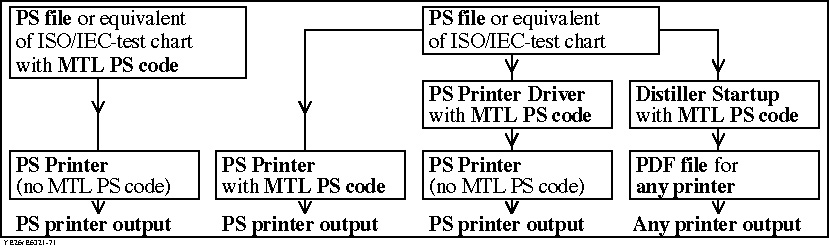
Fig. 1: MTL PS program code in the workflow.
Fig. 1 shows the MTL PS program code in the workflow. In
tables 5 to 9 the left possibility is used. The MTL PS
program code is included at the beginning of the PS file.
For output on monitors and printers the so changed PS file
is transfered to the four file formats PDF, ai, psd, jpg
of the tables 5 to 9. The right column of Fig. 1 shows a possibility
to use the MTL PS program code for the output of any PS
file on any printer (not only PS printers).
Table 5: Files (page 1) for PDF and PS output; no change of relative chroma c*' = c*
| One page files P26EX1NP.PDF
(X=A-D), orientation A4P, intended for PDF output PDF import and export with Adobe Illustrator CS2 (2007) |
One page files P26EX1NA.PS
(X=A-D), orientation A4P, intended for PS output PS import and export with Adobe Illustrator CS2 (2007) |
|
Transfer of 4 colour definitions to
olv* setrgbcolor Transfer of 4 colour definitions to
w* setgray *) PS operator transfer program (.DAT) |
Transfer of 4 colour definitions to
olv* setrgbcolor Transfer of 4 colour definitions to
cmy0* setcmykcolor Transfer of 4 colour definitions to
w* setgray Transfer of 4 colour definitions to
000n* setcmykcolor *) PS operator transfer program (.DAT) |
Table 6: Files (page 1) for PDF and PS output; change of relative chroma according to formula c*' = 0,5 c*
| One page files
P26EX1NP.PDF (X=E,F), orientation A4P, intended for PDF output PDF import and export with Adobe Illustrator CS2 (2007) |
One page files
P26EX1NA.PS (X=E,F), orientation A4P, intended for PS output PS import and export with Adobe Illustrator CS2 (2007) |
|
Transfer of 4 colour definitions to
olv* setrgbcolor *) PS operator transfer program (.DAT) |
Transfer of 4 colour definitions to
olv* setrgbcolor Transfer of 4 colour definitions to
cmy0* setcmykcolor *) PS operator transfer program (.DAT) |
Table 7: Files (page 1) for PDF and PS output; change to relative chroma cero according to formula c*' = 0,0 c*
| One page files
P26EX1NP.PDF (X=G,H), orientation A4P, intended for PDF output PDF import and export with Adobe Illustrator CS2 (2007) |
One page files
P26EX1NA.PS (X=G,H), orientation A4P, intended for PS output PS import and export with Adobe Illustrator CS2 (2007) |
|
Transfer von 4 Farbdefinitionen nach
olv* setrgbcolor *) PS operator transfer program (.DAT) |
Transfer of 4 colour definitions to
olv* setrgbcolor Transfer of 4 colour definitions to
cmy0* setcmykcolor *) PS operator transfer program (.DAT) |
Table 8: Files (page 1) for PDF and PS output; change to smaller relative chroma according to formula c*' = 1,0 c*Exp(0,5)
| One page files
P26EX1NP.PDF (X=I,J), orientation A4P, intended for PDF output PDF import and export with Adobe Illustrator CS2 (2007) |
One page files
P26EX1NA.PS (X=I,J), orientation A4P, intended for PS output PS import and export with Adobe Illustrator CS2 (2007) |
|
Transfer of 4 colour definitions to
olv* setrgbcolor *) PS operator transfer program (.DAT) |
Transfer of 4 colour definitions to
olv* setrgbcolor Transfer of 4 colour definitions to
cmy0* setcmykcolor *) PS operator transfer program (.DAT) |
Table 9: Files (page 1) for PDF and PS output; change to larger relative chroma according to formula c*' = 1,0 c*Exp(2.0)
| One page files
P26EX1NP.PDF (X=K,L), orientation A4P, intended for PDF output PDF import and export with Adobe Illustrator CS2 (2007) |
One page files
P26EX1NA.PS (X=K,L), orientation A4P, intended for PS output PS import and export with Adobe Illustrator CS2 (2007) |
|
Transfer of 4 colour definitions to
olv* setrgbcolor *) PS operator transfer program (.DAT) |
Transfer of 4 colour definitions to
olv* setrgbcolor Transfer of 4 colour definitions to
cmy0* setcmykcolor *) PS operator transfer program (.DAT) |
NOTE 7: the following pictures have the size 25 cm x 17 cm and are without frame
| Single picture (left side) | Single picture (right side) |
| YE260-7N. PS / TXT / PDF | - |
| Multipage pictures (left side) | Multipage pictures (right side) |
| YE260-7A. PS / TXT / PDF | - |
-------
For an introduction (archive 2000-2009) to all folders
compared to this folder YE26, see
../YE.HTM in English or
../YG.HTM in German.
For information (archive 2000-2009) about International and
National Standards, Technical Reports, and Meetings, see
../4STAE.html in English or
../4STAG.html in German.
For information (archive 2000-2009) about colour test charts
and colorimetric calculations, see
../indexAE.html in English or
../indexAG.html in German.
For publications (archive 2000-2009) of the BAM research group, see
../XY91AE.html in English or
../XY91AG.html in German.
Back to the main page of the TU web site
(not archive), see
../../index.html in English or
../../indexDE.html in German.
The last link may not work, if you have visited
directly this archive site.
Then go to the main page of one of the
two TU web sites in a new window, see
http://farbe.li.tu-berlin.de/index.html or
http://130.149.60.45/~farbmetrik/index.html.